Subtotal $0.00
We promote a savings and investment culture while providing affordable credit for the enhancement of the economic and social welfare of our members and other stakeholders
Empower House, Githurai 45, Thika Road
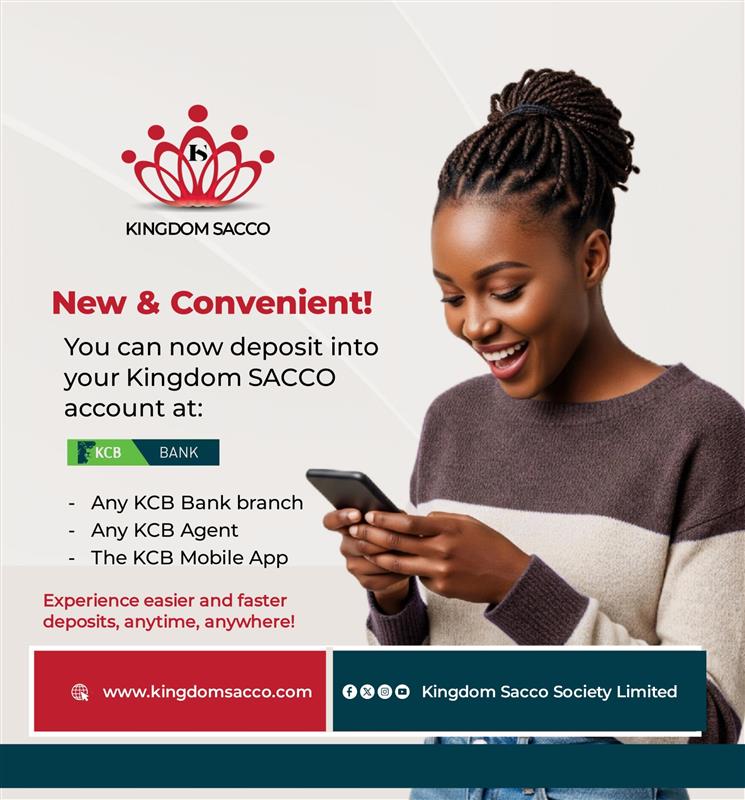
a) Depositing through Over the Counter in a KCB Branch near you:
b) KCB Agents near you:
Walk to any KCB Agency Banking (KCB Mtaani) Outlet and request to make payment to respective customer account. The agent will:
c) Through the KCB Mobile Banking App:
